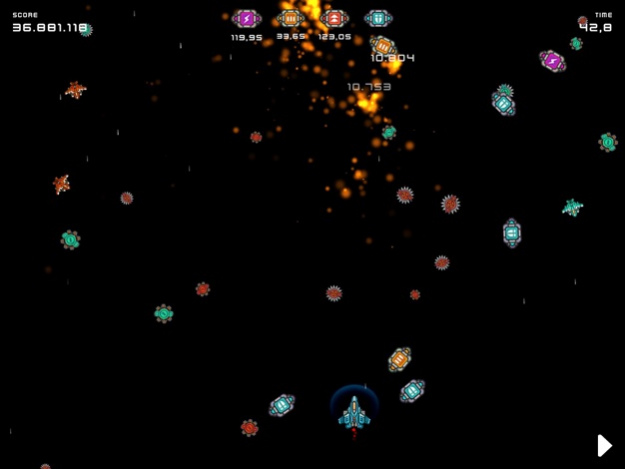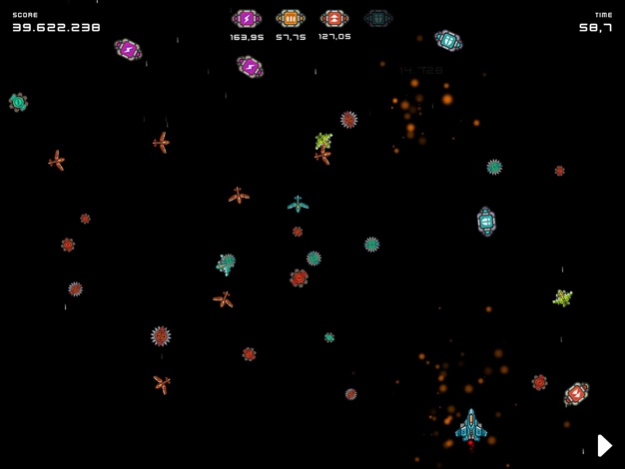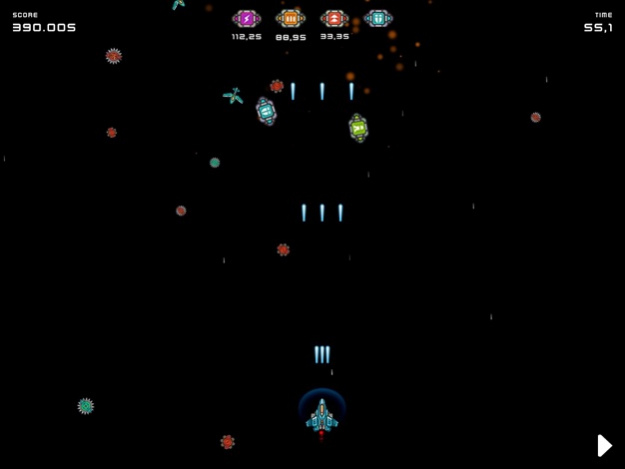Cosmos - Infinite Space 1.0.2
Paid Version
Publisher Description
Re-live the excitement of classic arcade shooters on your iPhone, iPad or in your living room on Apple TV.
Fight your way to the top of the leaderboards by shooting endless waves of enemies and space mines.
Features:
* Three difficulty settings
* Endless gameplay
* Rapid Fire power-up to increase the rate of fire
* Triple Shot power-up to maximize the spread
* Speed Boost power-up to help evade enemies
* Shield power-up for some breathing space
* Nukes, for when the screen is just crawling with bad guys
* High score leaderboards, one for each difficulty
* Stage leaderboards, to see who held out the longest
* A special kind of enemy - you'll know it when you see them :)
* Support for all kinds of MFi game controllers
* Also plays with the Apple TV Siri Remote
* No in app purchases, especially no consumables
* Buy once, play all you want on iPhone, iPad and Apple TV
Nov 24, 2015 Version 1.0.2
This app has been updated by Apple to display the Apple Watch app icon.
* Increased the screen shake effect
* Added a visual effect for when the shield is used up
* Fixed a crash that could occur after resuming a paused game
* Added in-game toggles to turn sound effects and music on/off
* Included audio settings to allow background audio while playing
About Cosmos - Infinite Space
Cosmos - Infinite Space is a paid app for iOS published in the Action list of apps, part of Games & Entertainment.
The company that develops Cosmos - Infinite Space is Alexander Repty. The latest version released by its developer is 1.0.2.
To install Cosmos - Infinite Space on your iOS device, just click the green Continue To App button above to start the installation process. The app is listed on our website since 2015-11-24 and was downloaded 4 times. We have already checked if the download link is safe, however for your own protection we recommend that you scan the downloaded app with your antivirus. Your antivirus may detect the Cosmos - Infinite Space as malware if the download link is broken.
How to install Cosmos - Infinite Space on your iOS device:
- Click on the Continue To App button on our website. This will redirect you to the App Store.
- Once the Cosmos - Infinite Space is shown in the iTunes listing of your iOS device, you can start its download and installation. Tap on the GET button to the right of the app to start downloading it.
- If you are not logged-in the iOS appstore app, you'll be prompted for your your Apple ID and/or password.
- After Cosmos - Infinite Space is downloaded, you'll see an INSTALL button to the right. Tap on it to start the actual installation of the iOS app.
- Once installation is finished you can tap on the OPEN button to start it. Its icon will also be added to your device home screen.